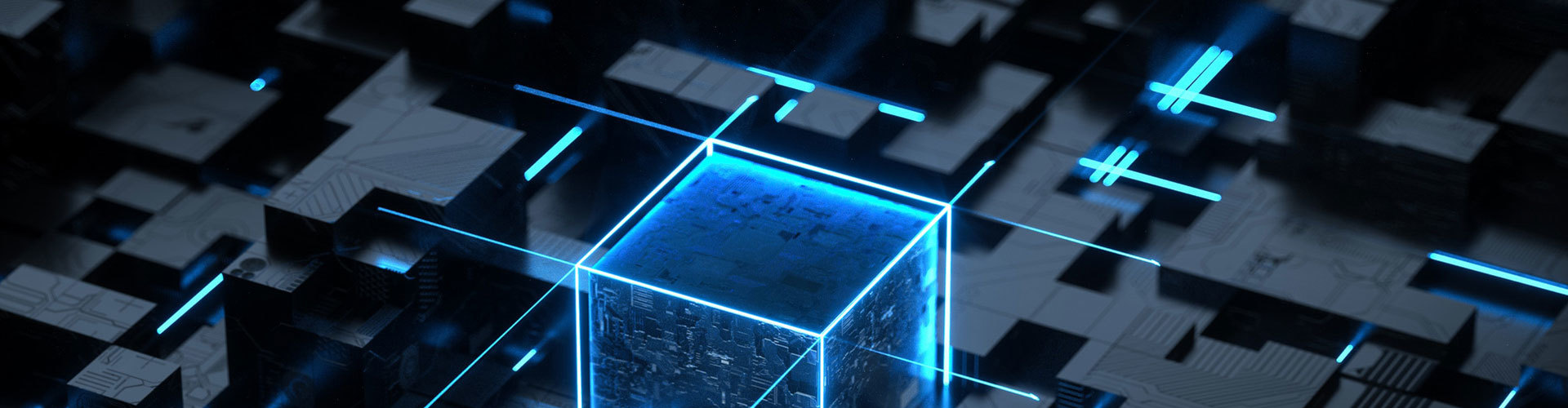09
2025
-
11
Transform Your Workspace with a USB C Hub Featuring Magnetic Connection

Transform Your Workspace with a USB C Hub Featuring Magnetic Connection
Understanding the Importance of USB C Hubs in Modern Workspaces
In today's digital age, the demand for efficient connectivity has never been greater. With numerous devices vying for attention—laptops, tablets, smartphones, and peripherals—a USB C hub becomes a crucial component in any workspace. But why choose a USB C hub featuring a magnetic connection?
What is a USB C Hub?
A USB C hub is a device that expands the functionality of a single USB C port on your device, allowing you to connect multiple peripherals simultaneously. This means you can connect external monitors, storage devices, keyboards, and more, all through one compact hub.
The Role of Magnetic Connection
The magnetic connection feature adds a layer of convenience and stability. It allows for quick attachments and detachments, reducing wear and tear on your device's ports. This innovation is particularly useful in busy work environments where devices are frequently connected and disconnected.
Key Features of a Magnetic USB C Hub
When considering a USB C hub with a magnetic connection, it's essential to understand its features. Here are some standout attributes that make these hubs a must-have:
1. Versatile Connectivity Options
A magnetic USB C hub typically comes with multiple ports including HDMI, USB-A, USB-C, and Ethernet. This variety ensures that you can connect to a wide range of devices, enhancing your workspace's versatility.
2. Enhanced Data Transfer Speeds
Many USB C hubs support USB 3.0 or even USB 3.1 standards, allowing for high-speed data transfers. This is crucial for professionals who frequently transfer large files, as it saves time and boosts productivity.
3. Power Delivery Capability
One of the significant advantages of USB C technology is its power delivery feature. A magnetic USB C hub can charge your laptop while simultaneously connecting other devices, eliminating the need for multiple chargers and reducing cable clutter.
4. Compact and Portable Design
Most USB C hubs are designed to be compact and lightweight, making them ideal for professionals on the go. The magnetic connection further enhances portability, allowing you to easily attach and detach devices.
5. Durable Construction
High-quality materials ensure that your USB C hub can withstand the rigors of daily use. Many hubs are built with reinforced connectors and robust casing, providing longevity and reliability.
Benefits of Using a Magnetic USB C Hub
The integration of a USB C hub with a magnetic connection into your workspace offers several benefits:
1. Improved Organization
With the ability to connect multiple devices through one hub, your workspace becomes cleaner and more organized. No more tangled cords or multiple chargers cluttering your desk.
2. Increased Productivity
By allowing multiple connections, you can work more efficiently. Switch between devices seamlessly without the hassle of plugging and unplugging cables repeatedly.
3. Enhanced Flexibility
Whether you're working from home, in an office, or on the go, a magnetic USB C hub adapts to your needs. The versatility of connections means you can customize your setup based on your current tasks.
4. Future-Proofing Your Workspace
As technology evolves, having a USB C hub ensures that you remain compatible with new devices. The hub's design and functionality cater to emerging tech standards, maximizing your investment.
How to Choose the Right USB C Hub with Magnetic Connection
Selecting the ideal USB C hub can seem daunting given the variety of options available. Here are some factors to consider:
1. Identify Your Needs
Consider the devices you plan to connect. If you frequently use multiple peripherals, look for a hub with several ports.
2. Check for Compatibility
Ensure the hub is compatible with your devices. While USB C is a standard, some devices have specific requirements that the hub must meet.
3. Evaluate Data Transfer Speeds
If transferring large files is part of your workflow, prioritize hubs that support higher data transfer speeds. Check the specifications for USB 3.0 or higher support.
4. Look for Power Delivery Features
If you depend on charging your laptop while using peripherals, ensure the hub supports power delivery. This feature is essential for uninterrupted productivity.
5. Read Reviews and Ratings
Before making a purchase, read user reviews and ratings to gauge the performance and reliability of the hub. First-hand experiences can provide valuable insights.
Setting Up Your Magnetic USB C Hub
Once you’ve chosen the right hub, setting it up is straightforward. Follow these simple steps:
1. Gather Your Devices
Collect all devices you plan to connect to the hub, ensuring they are compatible.
2. Connect the Hub to Your Main Device
Plug the magnetic USB C hub into the USB C port of your laptop or tablet. The magnetic connection should securely attach to the port.
3. Connect Peripheral Devices
Attach your peripherals such as monitors, keyboards, or storage devices to the available ports on the hub.
4. Ensure Power Delivery is Active
If your hub supports power delivery, connect your charger to the designated port to ensure your device stays charged during use.
5. Test Your Setup
Finally, test each connection to ensure everything is functioning correctly. This step is crucial for confirming that your workspace is ready for productivity.
Real-World Applications of a USB C Hub
The versatility of a USB C hub with a magnetic connection makes it suitable for various settings:
1. Home Offices
In a home office setup, a magnetic USB C hub can connect your laptop to an external monitor, keyboard, and mouse, creating an expansive workspace that promotes efficiency.
2. Creative Studios
For graphic designers or video editors, the hub can facilitate multiple monitors, hard drives, and input devices necessary for creative workflows.
3. Business Settings
In corporate environments, a magnetic USB C hub allows for quick setup during meetings, connecting projectors and presentation equipment seamlessly.
4. On-the-Go Professionals
Traveling professionals benefit from the compact design of a USB C hub, allowing them to connect to hotel room TVs, projectors, or other devices without hassle.
Common FAQs about USB C Hubs with Magnetic Connection
1. Can I use a USB C hub with my older devices?
While most USB C hubs are designed for newer devices, some hubs may offer backward compatibility with older USB standards. Check the specifications for compatibility.
2. What is the maximum data transfer speed I can expect?
Data transfer speeds typically range from 5 Gbps for USB 3.0 to 10 Gbps for USB 3.1. Ensure you choose a hub that meets your speed requirements.
3. Are all USB C hubs with magnetic connections the same?
No, not all USB C hubs are created equal. Features such as port variety, power delivery, and data transfer speeds can vary significantly between models.
4. Will using a hub slow down my device's performance?
Generally, using a USB C hub should not slow down your device. However, if all ports are in use simultaneously, data transfer rates may be affected depending on the specifications of the hub.
5. Can I charge my device while using the hub?
Yes, most USB C hubs with power delivery capabilities allow you to charge your device while simultaneously connecting to other peripherals.
Conclusion
A USB C hub featuring magnetic connection is an essential tool for modern workspaces. By providing versatile connectivity, improved organization, and enhanced productivity, these hubs transform how we interact with our devices. Whether you are a professional working from home, a student juggling multiple assignments, or a creative needing extensive device compatibility, investing in a magnetic USB C hub is a wise decision. Embrace the future of connectivity and elevate your workspace with this innovative technology.
Keywords: Stretch packaging
USB C Hub with Magnetic Connector