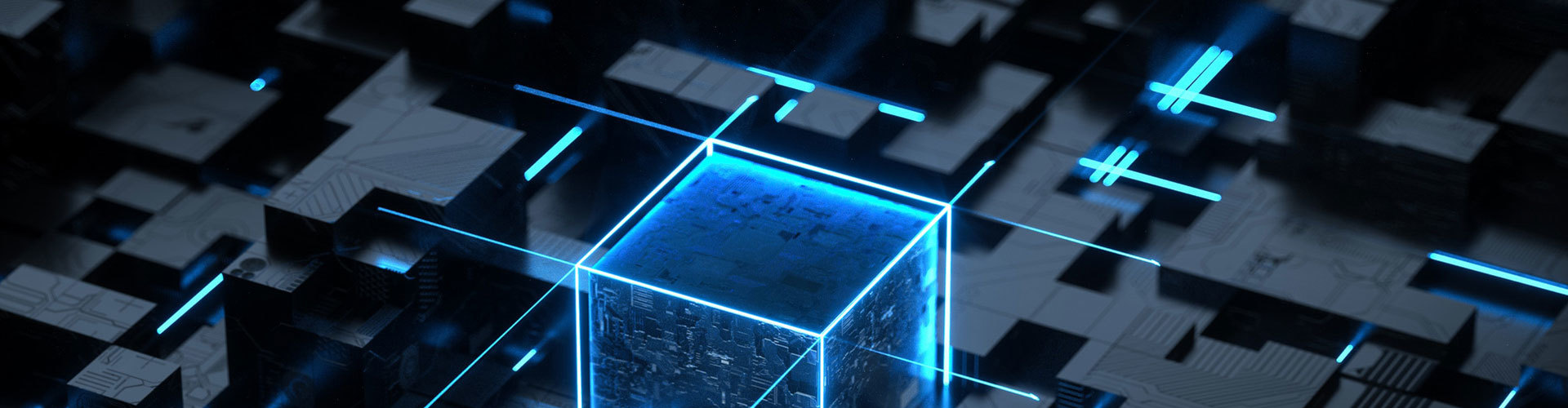13
2025
-
10
How to Choose the Right Gigabit USB Ethernet Adapter for Your Needs

How to Choose the Right Gigabit USB Ethernet Adapter for Your Needs
In an era where a stable and fast internet connection is essential for both personal and professional use, choosing the right hardware can greatly enhance your experience. One device that has gained significant attention is the Gigabit USB Ethernet adapter. This article serves as a detailed guide to help you select the right adapter that fits your specific requirements.
Table of Contents
- Understanding Gigabit USB Ethernet Adapters
- Benefits of Using a Gigabit USB Ethernet Adapter
- Key Features to Consider When Choosing an Adapter
- Top Gigabit USB Ethernet Adapter Recommendations
- Setup and Usage
- Troubleshooting Common Issues
- Frequently Asked Questions
- Conclusion
Understanding Gigabit USB Ethernet Adapters
A Gigabit USB Ethernet adapter is a device that allows you to connect your computer or laptop to a wired network via a USB port. Unlike standard Ethernet connections, which can be limited by your device's built-in interfaces, a Gigabit adapter supports much higher data rates, making it ideal for high-bandwidth applications such as gaming, streaming, and large file transfers.
Benefits of Using a Gigabit USB Ethernet Adapter
Using a Gigabit USB Ethernet adapter comes with numerous advantages:
- Improved Connection Speeds: With the capability to support speeds up to 1000 Mbps, these adapters significantly enhance data transfer rates compared to standard USB 2.0 or wireless connections.
- Stable Connectivity: Wired connections tend to offer more reliability than wireless ones, reducing the chances of disconnections or slowdowns due to interference.
- Easy Setup: Most adapters are plug-and-play, making them user-friendly and accessible for individuals who may not be tech-savvy.
- Versatile Compatibility: They work not only with laptops but also with desktops, gaming consoles, and other devices equipped with USB ports.
Key Features to Consider When Choosing an Adapter
When it comes to selecting the right Gigabit USB Ethernet adapter, several key features should be considered to ensure you make the best choice for your needs.
Speed and Performance
The primary reason for investing in a Gigabit USB Ethernet adapter is to achieve higher speeds. Ensure the adapter supports at least 1000 Mbps for optimal performance. Additionally, check the specifications for data transfer rates, as adapters can vary significantly in performance under real-world conditions.
Compatibility
Before purchasing, it’s essential to verify that the adapter is compatible with your operating system—whether it's Windows, macOS, or Linux. Many adapters also support additional platforms such as gaming consoles, so be sure to confirm compatibility with all devices you plan to use.
Design and Portability
If you’re frequently on the move, consider the design and portability of the adapter. Look for options that are sleek, lightweight, and easy to transport. Some adapters come with retractable cables or compact designs for added convenience.
Price and Brand Reputation
While it’s tempting to go for the cheapest option, it’s crucial to consider the brand’s reputation. Established brands often provide better customer support and warranty options. Compare prices across different retailers to ensure you’re getting value for your investment.
Top Gigabit USB Ethernet Adapter Recommendations
To help you get started, here are some top-rated Gigabit USB Ethernet adapters on the market:
- TP-Link UE300: This affordable option offers excellent performance with its compact design. It supports plug-and-play functionality for both Windows and Mac.
- UGREEN USB 3.0 Ethernet Adapter: Known for its durability, this adapter provides a stable connection with speeds up to 1000 Mbps. It is compatible with a wide range of operating systems.
- Anker USB 3.0 to Ethernet Adapter: This sleek adapter is ideal for those who prioritize portability without sacrificing performance. It’s compatible with multiple devices and delivers reliable speeds.
- Cable Matters USB to Ethernet Adapter: This premium option supports both USB 3.0 and 2.0, making it versatile for various uses. It also comes with a lifetime warranty.
Setup and Usage
Setting up your Gigabit USB Ethernet adapter is typically a straightforward process. Here’s a step-by-step guide:
- Connect: Plug the adapter into an available USB port on your device.
- Install Drivers: Some adapters may require you to install drivers. Check the manufacturer’s website for the latest software.
- Connect to Network: Use an Ethernet cable to connect the adapter to your router or modem.
- Configure Settings: Access your device’s network settings to ensure it recognizes the wired connection.
Troubleshooting Common Issues
Even with high-quality adapters, some issues may arise. Here are a few tips to troubleshoot common problems:
- Connection Drops: Ensure the adapter is properly connected, and check your Ethernet cable for damage.
- Slow Speeds: Verify that your network is operational. Sometimes, the issue might lie with your internet service provider.
- Driver Issues: Ensure that you have the latest drivers installed for optimal performance.
Frequently Asked Questions
1. Can I use a Gigabit USB Ethernet adapter with a laptop?
Yes, Gigabit USB Ethernet adapters are designed to work seamlessly with laptops, desktops, and other devices that have USB ports.
2. Will using an adapter improve my internet speed?
If your current connection is limited by your device's built-in adapter, a Gigabit USB Ethernet adapter can significantly enhance your speed and performance.
3. What is the difference between USB 2.0 and USB 3.0 adapters?
USB 3.0 adapters provide faster data transfer rates compared to USB 2.0, which is crucial for achieving Gigabit speeds.
4. How do I install a Gigabit USB Ethernet adapter?
Simply plug the adapter into a USB port, install any necessary drivers, and connect it to your network.
5. Are there any compatibility issues I should be aware of?
It's essential to check that the adapter is compatible with your operating system and any devices you plan to use it with.
Conclusion
Choosing the right Gigabit USB Ethernet adapter is vital for enhancing your internet connectivity and overall user experience. By considering factors such as speed, compatibility, design, and price, you can make an informed decision that suits your specific needs. With the right adapter, you’ll enjoy reliable and fast internet, whether for work, gaming, or streaming. Take the time to analyze your requirements and select an adapter that aligns with your expectations, and you’ll reap the benefits of superior connectivity.
Keywords: Stretch packaging
Gigabit USB Ethernet Adapter