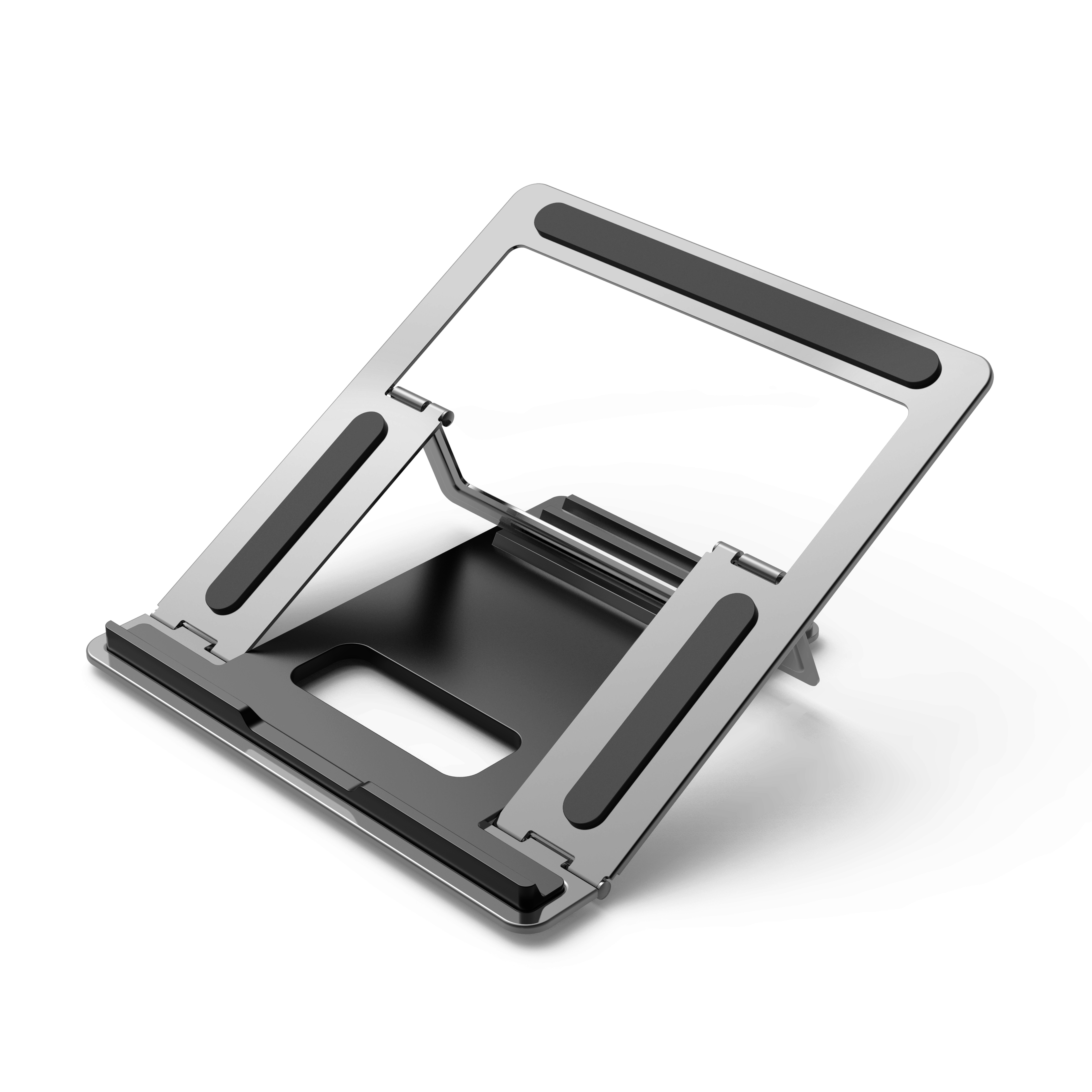Model No: WH7368
5 in 1 USB C 3.1 Gen2 Hub
3x USB3.1 Gen2(10G), 1x RJ45 2.5G, 1x USB-C PD3.0

Description
Instant Expansion with comprehensive functional ports:
-> 3xUSB 3.1 port--(Transfer Speed up to 10Gbps)
-> 1x 2.5G--(max. 2500Mbps, connect notebook to the Internet / LAN)
-> 1xUSB C PD3.0
Product Feature
|
Product Size |
95*34*12.5mm |
|
Weight |
35g |
|
Cable Length |
15cm |
|
Chipset |
GL3590+RTL8156B+VL102 |
|
Operating voltage / current consumption |
DC5 V |
|
Current of USB/USB C Port |
max. 2.4A |
|
Compatibility |
USB CM port |
|
System requirements |
Windows 11 /10 /8/7 Mac OS 10.8 ≥ |
|
USB specification |
USB 3.1 Gen2 |
|
Operating Temperature |
0℃ to 40℃(35°F to 100°F) |
|
Operating Humidity |
20% RH to 80% RH |
- Expands a single USB C Port on three host device to four - perfect for easy data transfer with speeds up to 10Gbps
- Reliable and Super-speed Data Syncing: Compliant with USB 3.1 Gen2 data transfer rate up to 10Gbps, super speed and save your time.
- 2.5G Ethernet port gives access to super fast network speed, backward compatible with 10/100/1000 Ethernet.
- Quickly charge your Type-C laptop while simultaneously using other USB ports.
- Extended 6 inch nylon braided cable allows hub to lay flat on desk when connected to any Tablet or PC, iPad Pro or iMac.
- Compatible with all Apple products with USB C and any other computers with USB C ports
- Compatible with USB C smart phones and tablets with OTG supportable.
- High flexibility with Compact Shape: the USB C hub is slim, lightweight, compact and powerful. You can put it anywhere you want to work, even if space is limited. Place the hub in your bag for on-the-go presentations, data gathering, design projects and more. This is an ideal device for daily carrying, commuting and travelling. Make Your Life More Convenient.
- Important Note: USB C Ports do not support charging or video output.
How to Connect
• Switch on your computer and boot the system.
• Connect the product to a free USB C port on your computer.
• You do not have to install drivers, the computer will automatically
recognize the product.
• If necessary, follow the instructions for your operating system.
• In order to use your devices, plug them into the product one after
the other.
Package content
1x 5 in 1 USB C 3.1 Gen2 Hub
Keywords
USB C Hub with Power Delivery and Ethernet LAN WH7368





USB C Hub with Power Delivery and Ethernet LAN WH7368
Contact Us
Classification